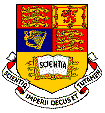Installation Instructions for Windows
- Make sure Java is installed and in your path.
- If you can get a result from typing "java -version" in a DOS prompt then your OK (BTW only Java 1.3 and 1.4 is known to work).
- If not then install the latest version of Java from www.java.com
- After installation my "java.exe" file is in "C:\Program Files\Java\j2re1.4.1_02\bin"
- I put it in my path by typing: set PATH="C:\Program Files\Java\j2re1.4.1_02\bin";%path%
- Download the Vissim zip file.
- Use a winzip to extract the zip file to "C:\temp". A directory called "C:\temp\vis_sim_v1.0" will be created containing all the files.
- Open a MS-DOS prompt.
- Change directory to "C:\temp\vis_sim_v1.0"
- The software is run using the following command: java -classpath c:\temp\VIS_SIM_V1.0\Editor\;c:\temp\VIS_SIM_V1.0\Sim\;.\ Main
- There is a file called "run.bat" that you can alter to automate the things above and then double click from windows.
Compilation Instructions for Windows
- Make sure a Java Compiler is installed and in your path.
- If you can get a result from typing "javac -help" in a DOS prompt then your OK.
- If not, look for a file called "javac.exe" in the bin directory where java is installed. If it is not there then you only have a "run-time environment" copy of Java and not a "development" copy. Install a development version (e.g java SDK).
- Download the Vissim zip file.
- Use a winzip to extract the zip file to "C:\temp". A directory called "C:\temp\vis_sim_v1.0" will be created containing all the files.
- Open a MS-DOS prompt.
- Change directory to "C:\temp\vis_sim_v1.0"
- Compile by typing: javac *.java ./Editor/*.java ./Sim/*.java.
- If compilation fails:
- Make sure the directories are not read-only
- What version on Java do you have? I only know V1.3 and V1.4 works.
- Try setting your CLASSPATH. set CLASSPATH=%CLASSPATH%;C:\temp\vis_sim_v1.0\Editor;C:\temp\vis_sim_v1.0\Sim;C:\temp\vis_sim_v1.0\images;., echo $CLASSPATH%
Installation Instructions for Linux
Look at "run.sh" for clues.
Compilation Instructions for Linux
Look at "build.sh" for clues.
Notes
This project was originally written in Linux and has a few problems working in windows.